Frequently Asked Question
Call Recordings
Last Updated 4 years ago
Call recordings can be accessed in multiple ways.
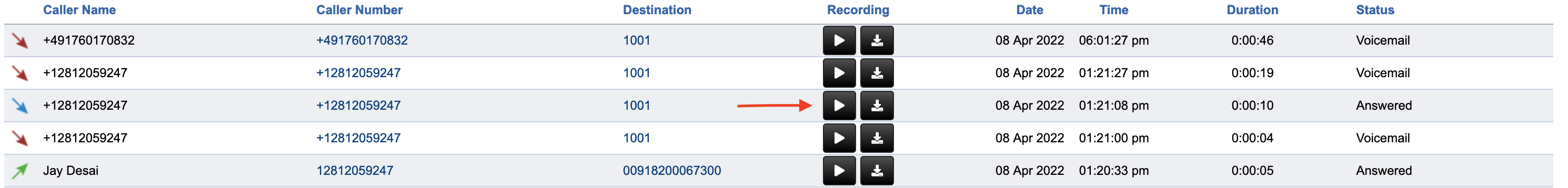
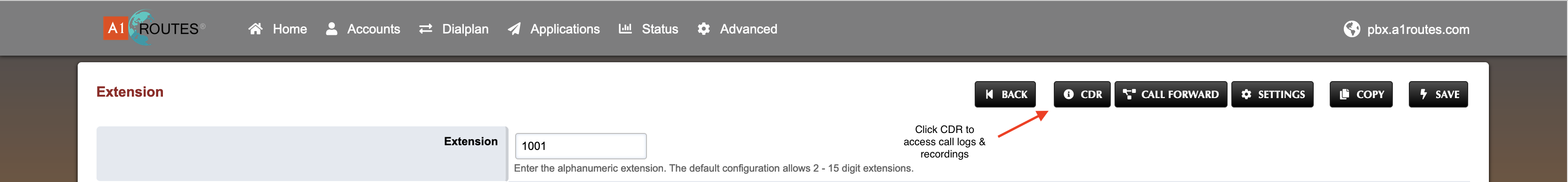
Call Detail Records: (Applications -> Call Details record)
Call Detail Records (CDRs) are detailed information on the calls. Use the fields to filter the information for the specific call records that are desired. Records in the call list can be saved locally using the Export button.Recordings:
Any calls which have the entry in the name column underlined (ie. the name is a link) have a recording available. Clicking on the name will playback the recording in a new window. In such cases the number entry will also be a link - clicking on this link will download the recording to your computer as a wave file.
